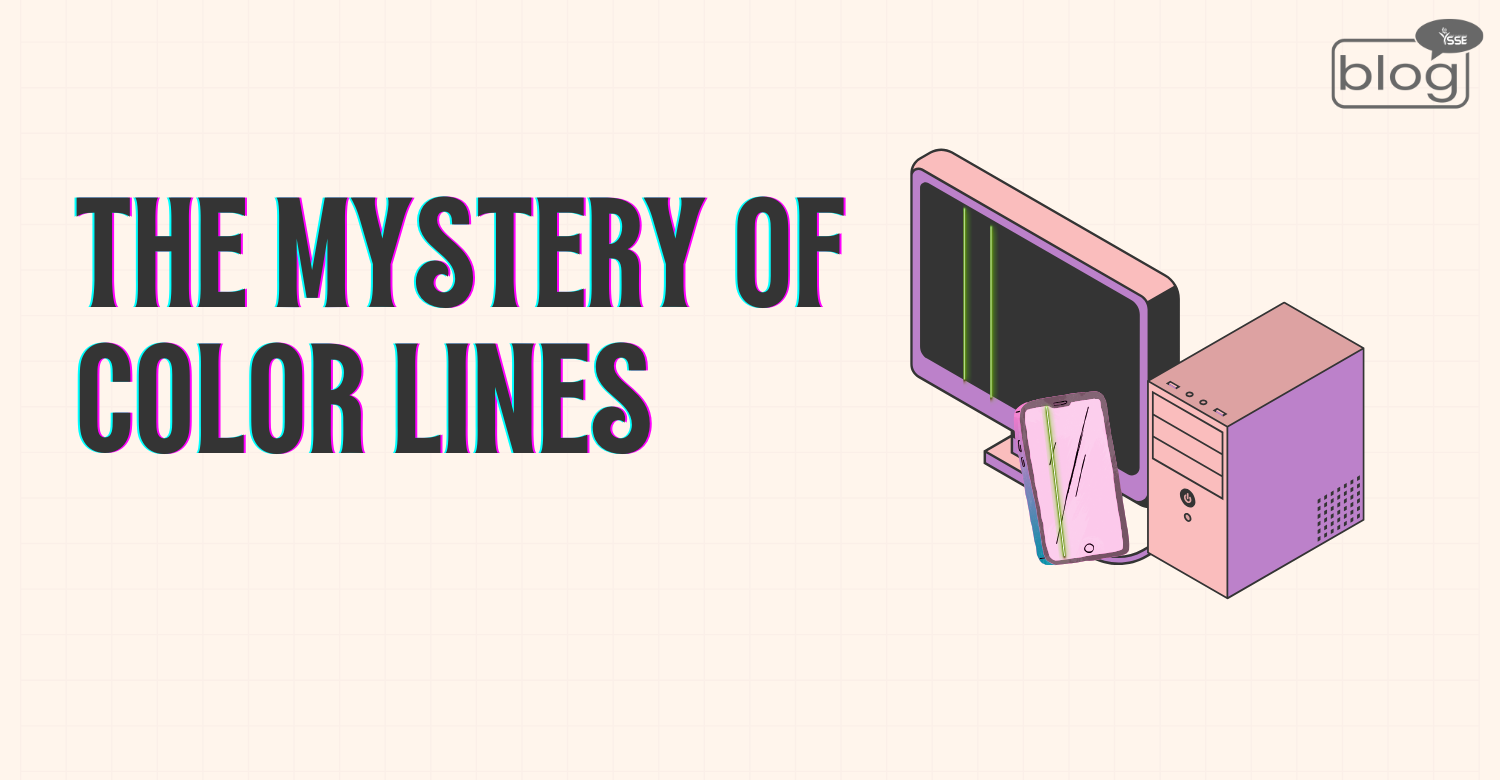Have you ever seen your phone, tablet, or computer get these strange colored lines across its screen that just appear out of nowhere? Sometimes, these are straight lines running across a screen or vertical lines. They are called “screen lines,” and they can be pretty mysterious if you don’t know what’s causing them.
So, what are these colored lines, and why do they appear on our devices now yet seemed not to be a problem in the past?
What Are Colored Lines on Screens?
Colored lines on the screen are usually an indication that something is wrong with a device’s display. In imagination, the screen could be a big puzzle of millions of small dots called pixels. These combine to form the pictures, videos, and text we look at on the screen. The device tells each of those pixels when to light up and in what color.
But when things go awry- say, because of faulty hardware or loose wiring-the pixels might not act as they are supposed to.
Instead of creating clear images, they line up as streaks or patterns in colors. That is why, at times, those bright green, red, or blue lines run across your screen.
Why Colored Lines?
Now, the million-dollar question is why such lines appear. There are a few prime reasons why this happens, which include:
Hardware Damage: Dropping your device or pressing hard on the screen results in damage to internal hardware. Such damage will make the screen misbehave and eventually show lines.
Loose Connections: Your screen is attached to the rest of the device with small cables. If these cables become loose or damaged, the information from the device may not reach the screen properly, which is how those mysterious lines can show up.
Aging Screens: Over time, the materials in your screen can wear out, especially if you’ve been using the device for years. Older screens are more likely to develop these lines as they age.
Software Glitches: Sometimes, the problem isn’t with the hardware at all. A bug in the software or operating system can cause the screen to display lines. This is often fixable with a simple restart or software update.
Why Weren’t These Lines a Problem Before?
It does, however, raise the question of why these issues appear on new devices and not with those boxy old TVs and phones. To an extent, this does revert back to technology: modern screens are technologically advanced. They function based on either LCD-Liquid Crystal Display or OLED-Organic Light Emitting Diode-that makes them thinner, brighter, and colorful than ever before.
But this advanced technology is also more fragile. Older screens, like the ones on CRT (Cathode Ray Tube) TVs, were built like tanks. They weren’t as sharp or colorful, but they could take a beating without showing colorful lines.
How Can You Fix Colored Lines?
Now, if these lines ever appear on your screen, be assured it is not the end of the world. There are ways to solve it:
Restart your device: Sometimes, all that is needed is to switch it off and then on again. It’ll restart the software and probably get rid of glitches.
Check for Software Updates: Ensure that the software in your device is up to date. Often, this contains the fixes for any kind of screen-related issue or problem.
Inspect Damage: Check the screen for signs of damage, like cracking. If you can trace any, then repair becomes a necessity.
Reconnect Cables: If you’re comfortable opening up your device (and it’s out of warranty), check to see if the cables connecting the screen are loose. Be careful, though—this can be tricky.
Seek Professional Help: If none of the above works, it’s best to take your device to a professional. They can figure out whether it needs a simple repair or a full screen replacement.
Knowing those lines means you can save yourself from a lot of frustration. You won’t freak out or think your device is ruined forever; you’ll know it is most likely a fixable issue. Learning about how screens work is actually quite cool, and you will learn to appreciate the technology that you use every day.
To read more blogs like this click here
Writer
Mridula Mozid
Intern, Content Writing Department
YSSE